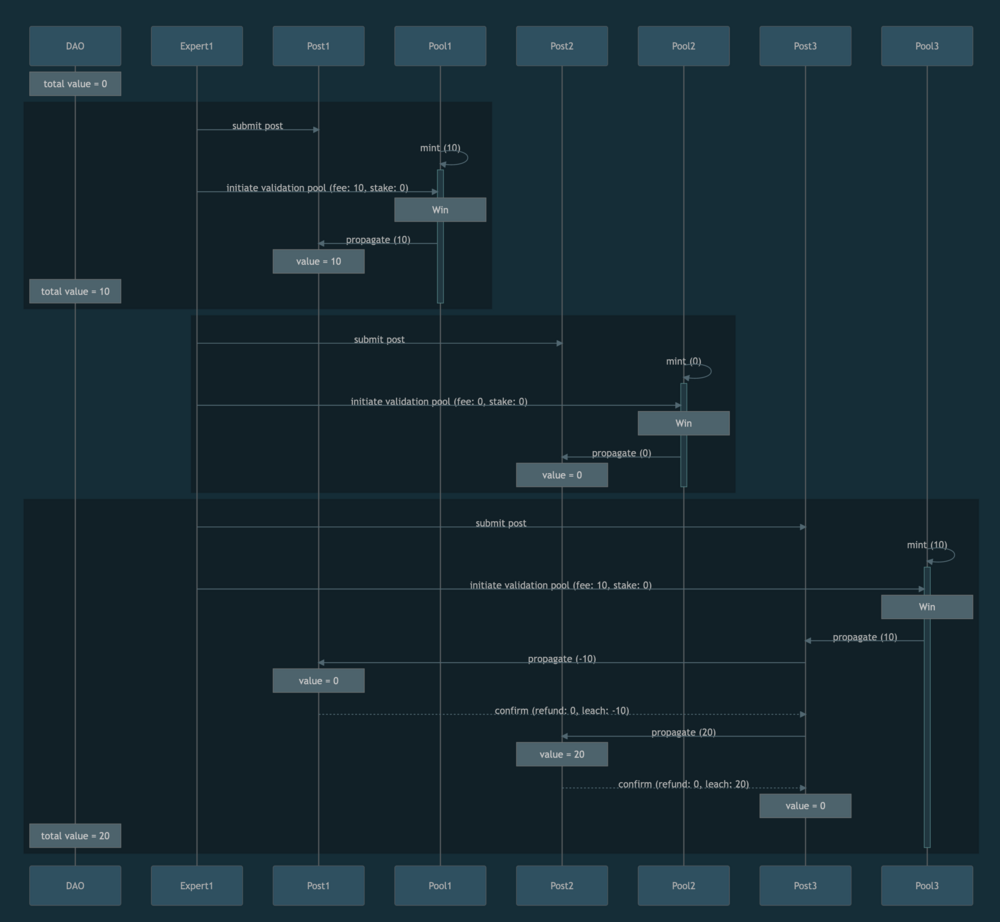Code formatting examples
Jump to navigation
Jump to search
Code
In visual editing mode, you can use Insert > Code Block to format and syntax-highlight some code.
Note that pressing escape while inputting text into this code block may cause you to lose unsaved work.
function add(a, b) {
return a + b;
}
You can also create a link to code housed in GitLab, for example here is a link to the reputation token prototype contract
Screenshots
Screenshots can be inserted as images. Here is a screenshot uploaded as an image. In this case we have disable text wrapping, so the image does not share horizontal space with the text that follows it.

Forum WDAG from the power redistribution example
Here is another example, this time with a larger image.
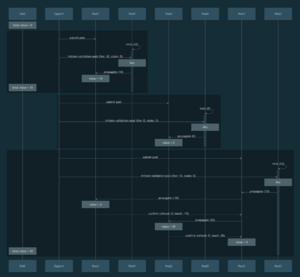
Sequence diagram for the power redistribution example
The default is to display only a thumbnail of the image, but you can instead display the image in a larger format.